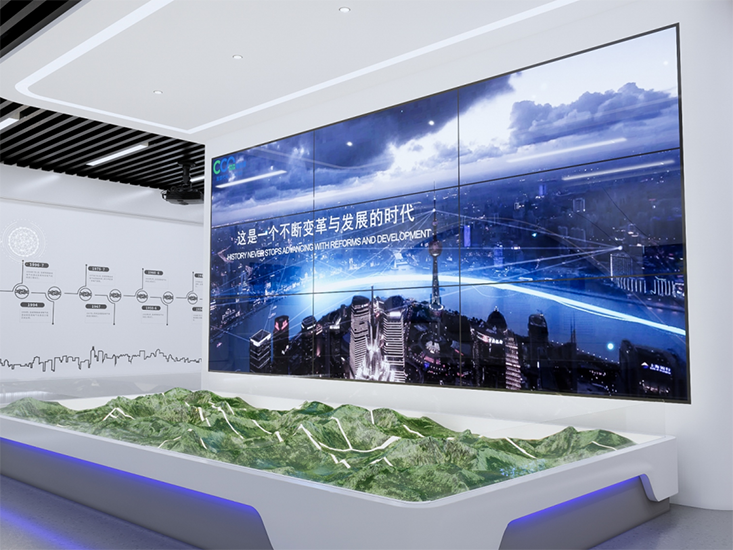Interactive all-in-one machines, also known as interactive kiosks or self-service kiosks, are versatile devices that offer a wide range of functions and services. These machines are designed to provide users with a convenient and interactive experience, allowing them to access information, perform transactions, and engage with various services. Here are some of the basic functions of interactive all-in-one machines:
1. Information Access: Interactive all-in-one machines serve as information hubs, providing users with access to a wide range of information. They can display news, weather updates, maps, directories, and other relevant information. Users can search for specific information or browse through different categories to find what they need.
2. Wayfinding and Navigation: These machines often include interactive maps and navigation features, allowing users to find their way in a specific location. Users can search for specific destinations, view directions, and even print out maps or directions for reference.
3. Product Catalogs and Shopping: Interactive all-in-one machines can be used as digital product catalogs, allowing users to browse through a wide range of products and services. Users can view product details, images, and prices, and even make purchases directly from the machine. These machines can also provide information about product availability, promotions, and discounts.
4. Ticketing and Reservations: Many interactive all-in-one machines are equipped with ticketing and reservation systems. Users can purchase tickets for events, movies, transportation, or make reservations for restaurants, hotels, or other services. These machines often provide real-time availability information and allow users to select their preferred options.
5. Payment and Transactions: Interactive all-in-one machines enable users to make payments and perform various transactions. They can accept different payment methods, such as cash, credit cards, or mobile payments. Users can pay bills, top up prepaid services, purchase gift cards, or perform other financial transactions securely and conveniently.
6. Self-Service Functions: These machines often offer self-service functions, reducing the need for human assistance. Users can perform tasks such as printing documents, scanning, copying, or faxing. They can also access and update personal information, such as account details or contact information.
7. Feedback and Surveys: Interactive all-in-one machines can be used to collect feedback and conduct surveys. Users can provide feedback on their experience, rate services, or answer specific survey questions. This information can be valuable for businesses to improve their services and gather customer insights.
8. Multimedia and Entertainment: These machines often include multimedia features to provide entertainment and engagement. Users can access videos, music, games, or interactive applications. They can also view advertisements, promotions, or other multimedia content.
9. Language and Accessibility Support: Interactive all-in-one machines can offer language support and accessibility features to cater to a diverse range of users. They can provide multilingual interfaces, text-to-speech capabilities, or adjustable font sizes for users with visual impairments.
10. Data Collection and Analytics: These machines can collect data on user interactions, preferences, and behaviors. This data can be used for analytics purposes, allowing businesses to gain insights into user patterns, preferences, and trends. This information can help businesses improve their services, personalize user experiences, and make data-driven decisions.
Overall, interactive all-in-one machines provide a convenient and interactive platform for users to access information, perform transactions, and engage with various services. These machines offer a wide range of functions and can be customized to meet specific business needs and user requirements.