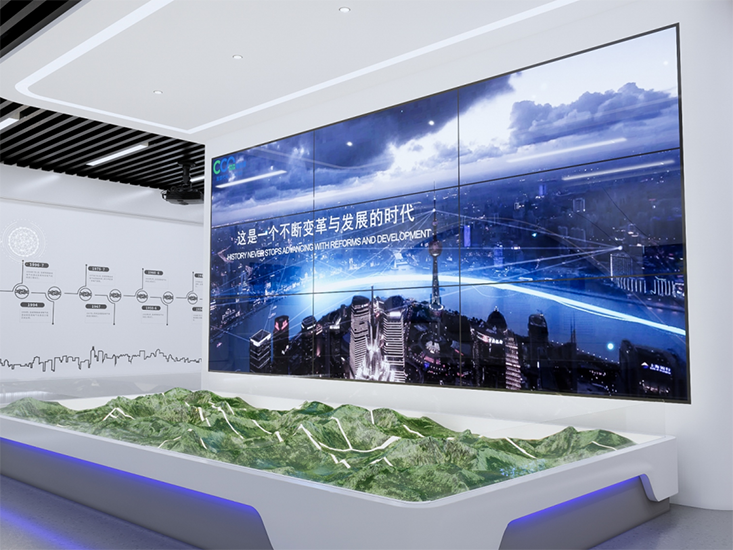The Advantages and Disadvantages of Touchscreen All-in-One Computers
Touchscreen all-in-one computers have become increasingly popular in recent years due to their sleek design and user-friendly interface. These devices combine the functionality of a traditional desktop computer with the convenience of a touchscreen display. However, like any technology, touchscreen all-in-one computers have their own set of advantages and disadvantages. In this article, we will explore both sides of the argument.
Advantages:
1. Intuitive User Interface: One of the main advantages of touchscreen all-in-one computers is their intuitive user interface. With a simple touch, users can navigate through menus, open applications, and perform various tasks. This eliminates the need for a keyboard and mouse, making the computer more accessible to individuals who may have difficulty using traditional input devices.
2. Space-saving Design: Touchscreen all-in-one computers are known for their space-saving design. Unlike traditional desktop computers, which consist of a separate monitor and tower, all-in-one computers integrate the components into a single unit. This not only saves space on the desk but also reduces cable clutter, creating a cleaner and more organized workspace.
3. Versatility: Touchscreen all-in-one computers offer a high level of versatility. They can be used for a wide range of tasks, including web browsing, multimedia consumption, gaming, and productivity work. The touchscreen interface allows for a more interactive and engaging experience, especially when using applications that are optimized for touch input.
4. Aesthetically Pleasing: Touchscreen all-in-one computers are often praised for their sleek and modern design. The absence of a separate tower and the slim profile of the display give these devices a minimalist and elegant look. They can seamlessly blend into any environment, whether it's a home office, classroom, or business setting.
Disadvantages:
1. Limited Ergonomics: One of the main disadvantages of touchscreen all-in-one computers is their limited ergonomics. Unlike traditional desktop computers, which allow for adjustable monitor height and separate keyboard and mouse placement, all-in-one computers have a fixed screen position. This can lead to discomfort and strain on the neck and shoulders, especially during prolonged use.
2. Smudges and Fingerprints: Touchscreen displays are prone to smudges and fingerprints, which can affect the visibility and overall user experience. Regular cleaning is required to maintain the clarity of the screen, which can be time-consuming and inconvenient.
3. Higher Cost: Touchscreen all-in-one computers tend to be more expensive compared to traditional desktop computers. The integration of a touchscreen display and the additional hardware required to support touch input contribute to the higher cost. This can be a significant factor for budget-conscious consumers or businesses.
4. Limited Upgradeability: All-in-one computers are not as easily upgradeable as traditional desktop computers. The components are often integrated into the display, making it difficult to replace or upgrade individual parts. This can limit the lifespan of the device and may require a complete replacement when newer technologies or more powerful hardware become available.
In conclusion, touchscreen all-in-one computers offer a range of advantages, including an intuitive user interface, space-saving design, versatility, and aesthetic appeal. However, they also have their disadvantages, such as limited ergonomics, susceptibility to smudges and fingerprints, higher cost, and limited upgradeability. Ultimately, the decision to purchase a touchscreen all-in-one computer depends on individual needs and preferences.