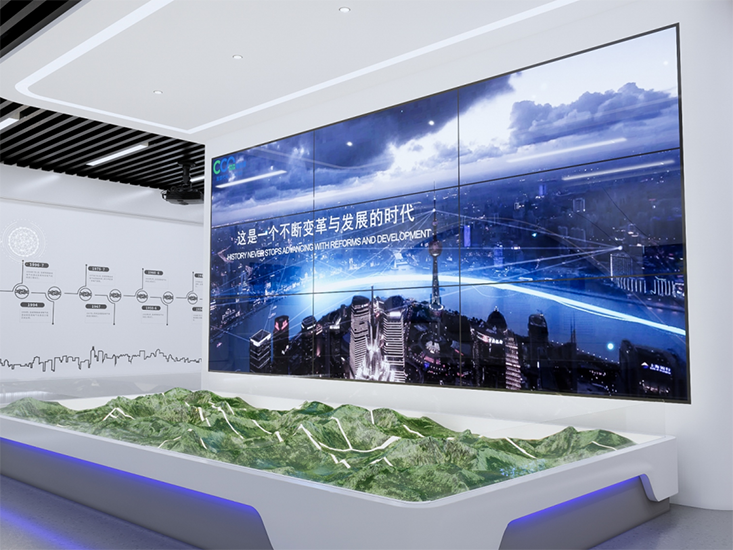Interactive all-in-one machines, also known as interactive touch screen displays or interactive whiteboards, have become increasingly popular in various industries and educational settings. These machines combine the functionality of a computer, a projector, and a touch screen display, allowing users to interact with digital content in a more intuitive and engaging way. Here are some key features of interactive all-in-one machines:
1. Touch screen technology: One of the main features of interactive all-in-one machines is their touch screen functionality. These machines use advanced touch screen technology, such as capacitive or infrared touch, to detect and respond to the user's touch gestures. This allows users to interact with the content on the screen by tapping, swiping, or dragging their fingers.
2. Multi-touch capability: Interactive all-in-one machines often support multi-touch capability, which means that they can detect and respond to multiple touch points simultaneously. This allows multiple users to interact with the screen at the same time, making them ideal for collaborative work or group activities.
3. High-resolution display: Interactive all-in-one machines typically have high-resolution displays, which ensure crisp and clear visuals. This is especially important when displaying detailed images, videos, or text, as it enhances the overall viewing experience and readability.
4. Built-in computer: Unlike traditional projectors or displays, interactive all-in-one machines usually come with a built-in computer. This eliminates the need for an external computer or laptop, making them more convenient and portable. The built-in computer also allows users to access and run various software applications directly on the machine.
5. Interactive software: Interactive all-in-one machines often come with pre-installed interactive software, which provides additional functionality and features. This software allows users to annotate, draw, or write on the screen using digital pens or styluses. It may also include collaboration tools, such as screen sharing or remote control, which enable users to work together on the same content.
6. Connectivity options: Interactive all-in-one machines usually offer a range of connectivity options, allowing users to connect external devices or peripherals. These may include USB ports, HDMI ports, audio jacks, or wireless connectivity options like Bluetooth or Wi-Fi. This enables users to easily connect and share content from their smartphones, tablets, or laptops.
7. Versatility: Interactive all-in-one machines are versatile tools that can be used in various settings and for different purposes. They are commonly used in classrooms for interactive teaching and learning, in boardrooms for presentations and meetings, in retail stores for interactive product displays, and in public spaces for information kiosks or wayfinding systems.
8. Durability and reliability: Interactive all-in-one machines are designed to be durable and reliable, as they are often used in high-traffic areas or by multiple users. They are built with sturdy materials and are resistant to scratches, fingerprints, or other damages. They also have a long lifespan and require minimal maintenance.
In conclusion, interactive all-in-one machines offer a range of features and functionalities that enhance user interaction and engagement with digital content. Their touch screen technology, multi-touch capability, high-resolution display, built-in computer, interactive software, connectivity options, versatility, durability, and reliability make them valuable tools in various industries and educational settings.