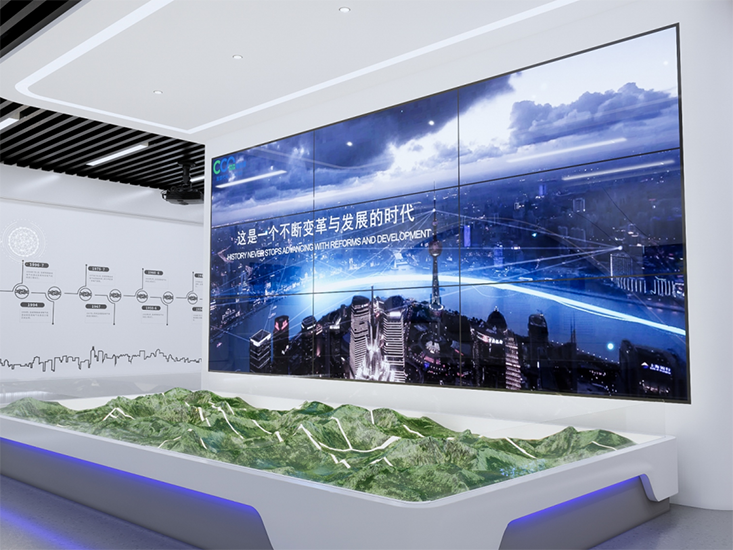The interactive teaching machine, also known as the all-in-one teaching machine, is a versatile device that combines various functions to enhance the teaching and learning experience. It is widely used in classrooms, training centers, and other educational settings. In this article, we will explore the features and usage of the interactive teaching machine.
1. Display and Projection: The teaching machine is equipped with a high-resolution display screen that allows teachers to present content in a clear and vivid manner. It also supports projection, enabling teachers to project the screen onto a larger surface, such as a whiteboard or a wall, for better visibility.
2. Touchscreen and Pen Input: The teaching machine features a touchscreen interface, which allows teachers and students to interact directly with the content displayed on the screen. It supports multi-touch gestures, such as pinch-to-zoom and swipe, making it easy to navigate through different applications and materials. Additionally, some teaching machines come with a pen input option, allowing users to write or draw on the screen using a stylus.
3. Multimedia Playback: The teaching machine supports various multimedia formats, including videos, images, and audio files. Teachers can use it to play educational videos, display images, or play audio recordings to supplement their lessons. This feature helps to make the learning process more engaging and interactive.
4. Internet Connectivity: Many teaching machines are equipped with Wi-Fi or Ethernet connectivity, allowing users to access online resources and educational content. Teachers can browse the internet, download teaching materials, or stream educational videos directly on the teaching machine. This feature enables teachers to access a vast array of educational resources and stay updated with the latest teaching materials.
5. Interactive Whiteboard: The teaching machine can be used as an interactive whiteboard, allowing teachers to write, draw, and annotate directly on the screen. This feature is particularly useful for explaining complex concepts, solving problems, or conducting interactive activities. Teachers can also save and share the annotations for future reference.
6. Document Camera: Some teaching machines come with a built-in document camera, which allows teachers to display physical documents, such as textbooks, worksheets, or student work, on the screen. This feature eliminates the need for additional equipment and enables teachers to share physical materials with the entire class.
7. Assessment and Feedback: The teaching machine often includes assessment tools and features that allow teachers to create quizzes, tests, or interactive activities to evaluate students' understanding. It also provides instant feedback, allowing teachers to identify areas of improvement and adjust their teaching accordingly.
8. Collaboration and Sharing: The teaching machine supports collaboration and sharing features, enabling teachers and students to work together on projects or assignments. It allows multiple users to interact with the screen simultaneously, making group activities more interactive and engaging.
In conclusion, the interactive teaching machine offers a wide range of features and functionalities to enhance the teaching and learning experience. From display and projection capabilities to multimedia playback and collaboration features, it provides teachers with a versatile tool to create engaging and interactive lessons.